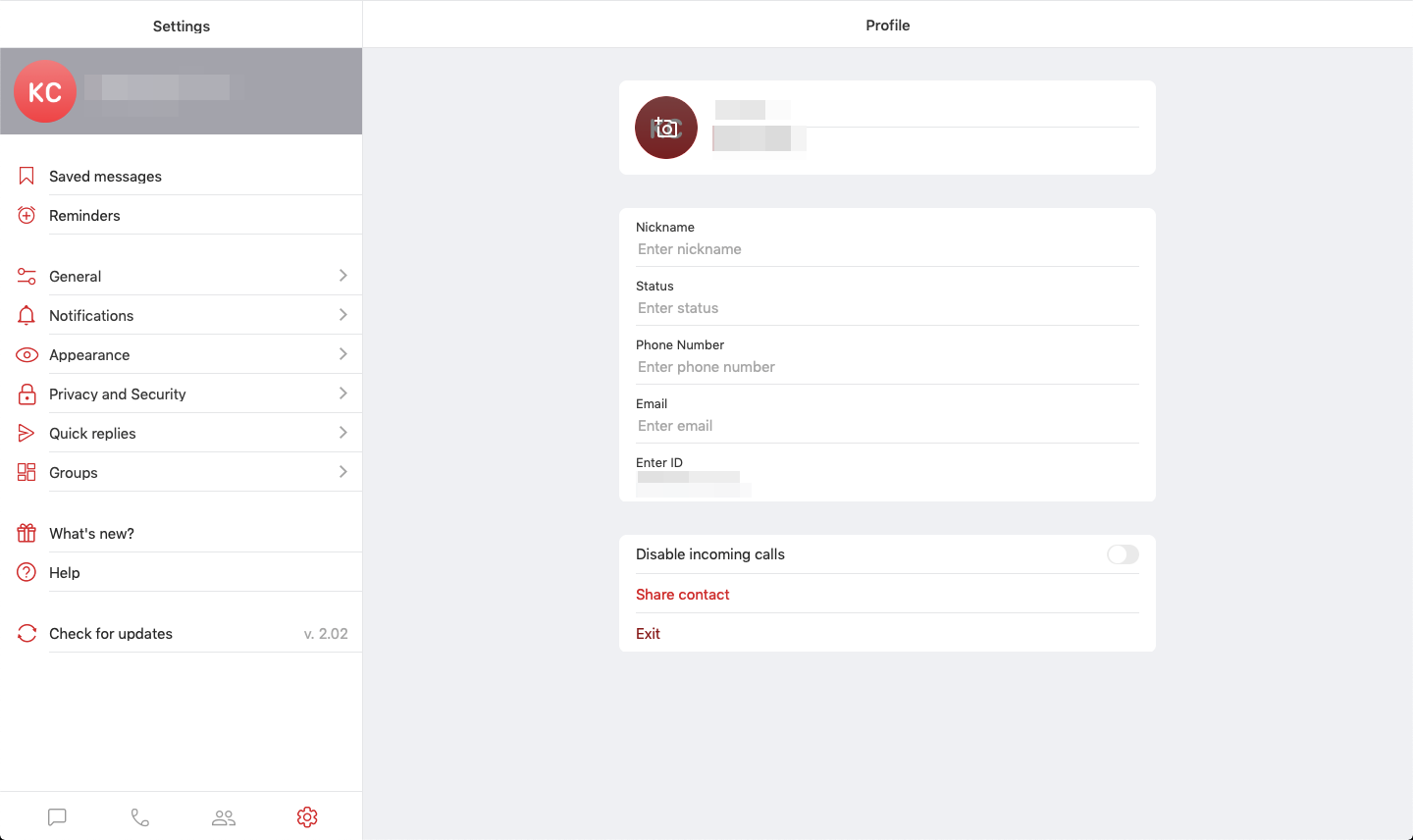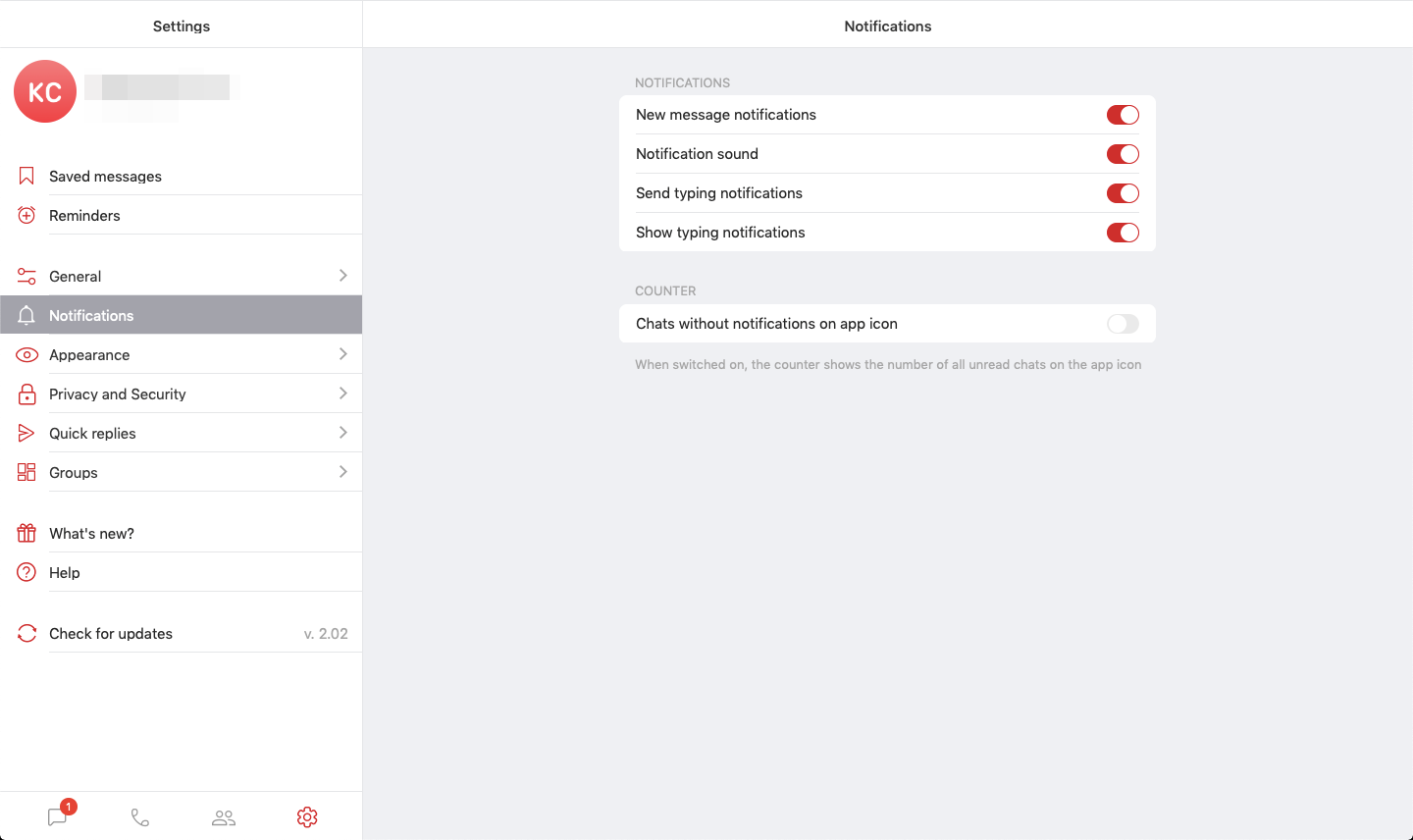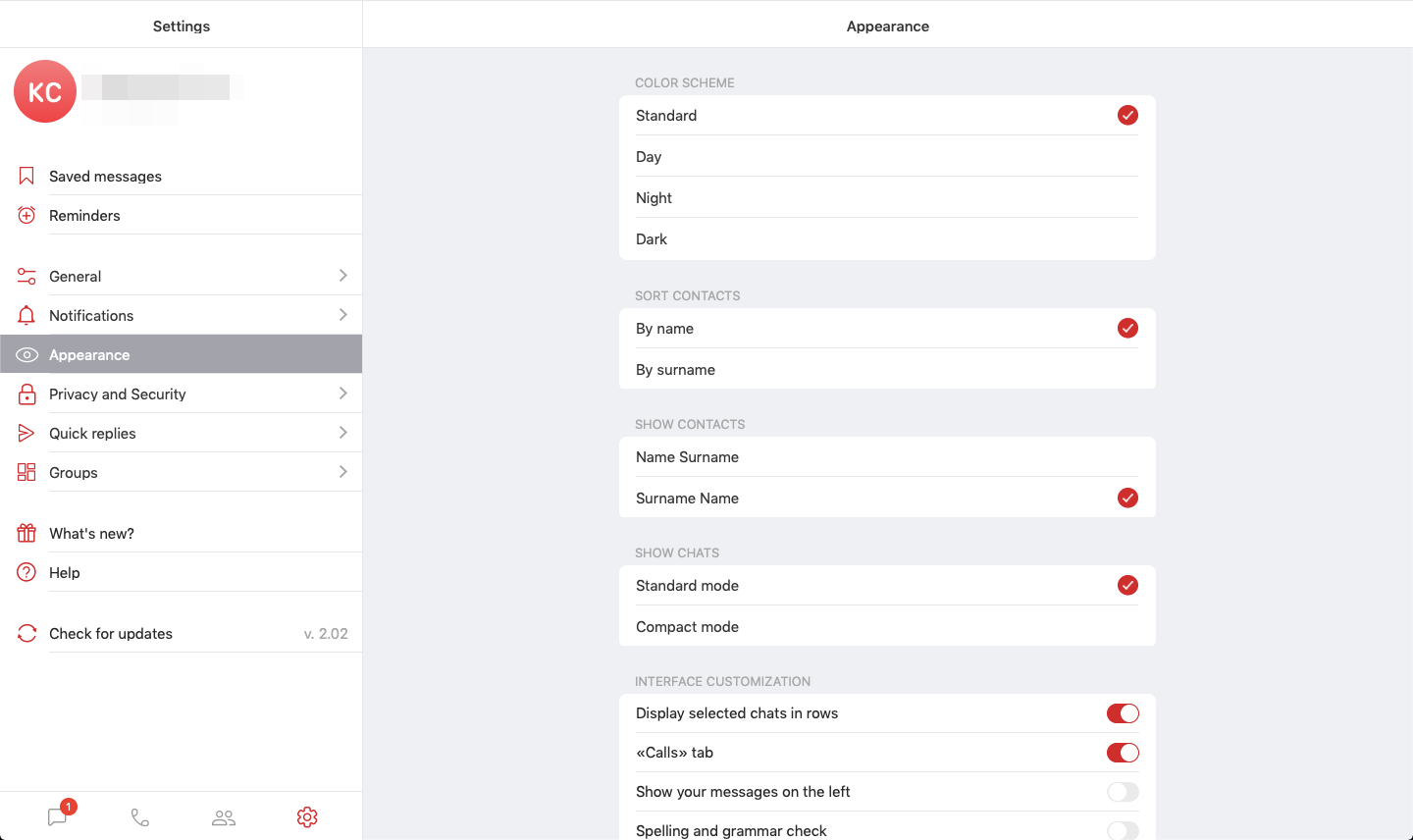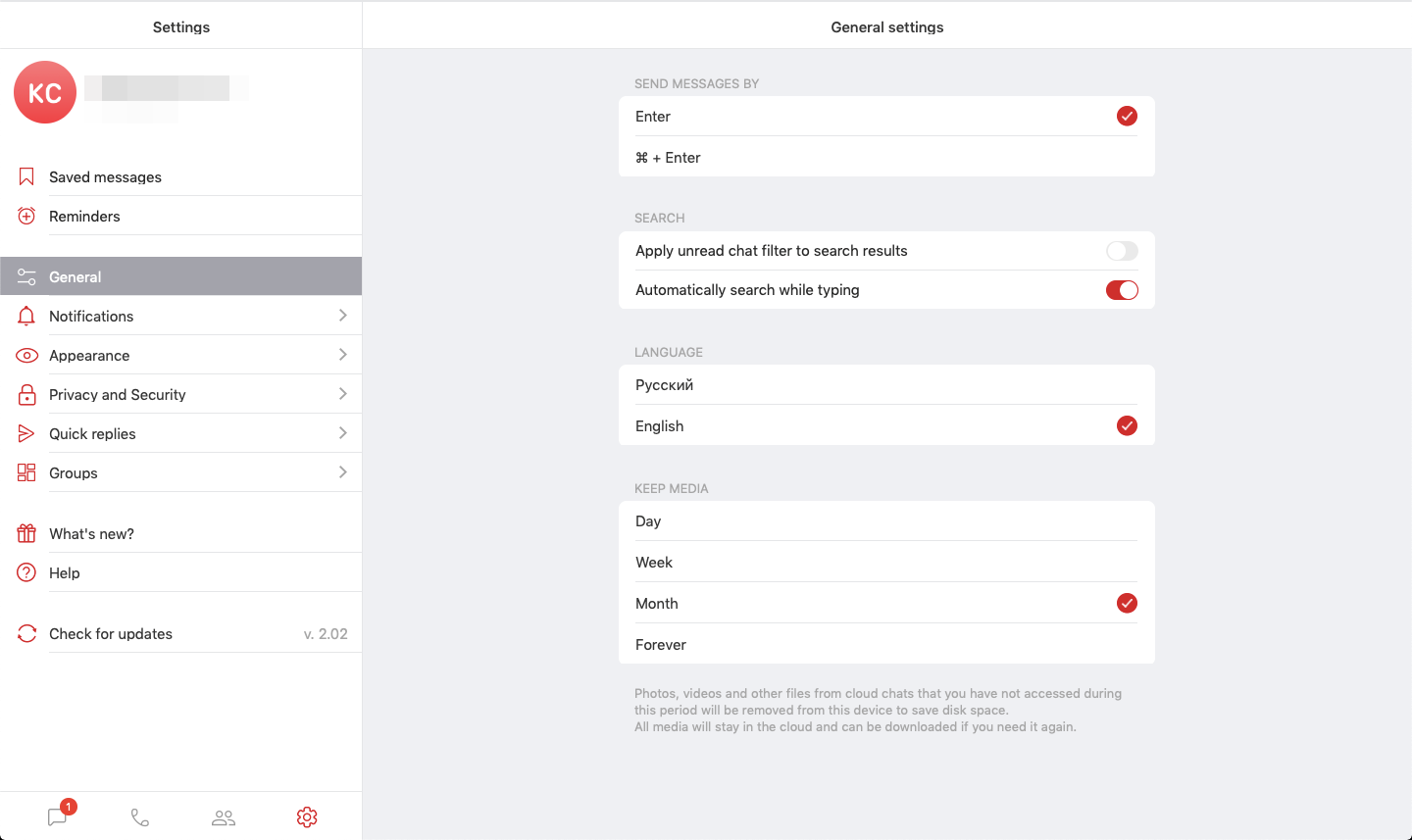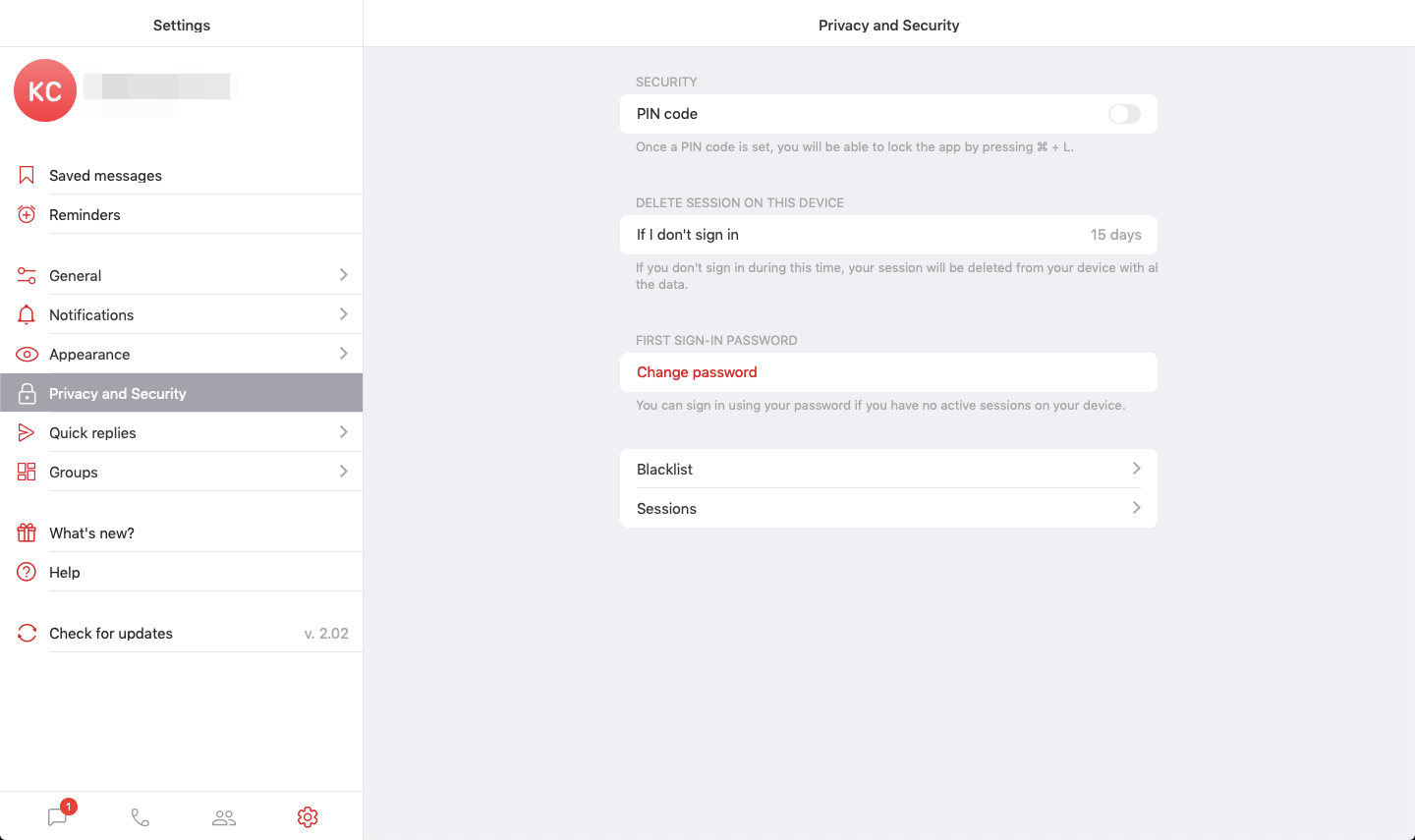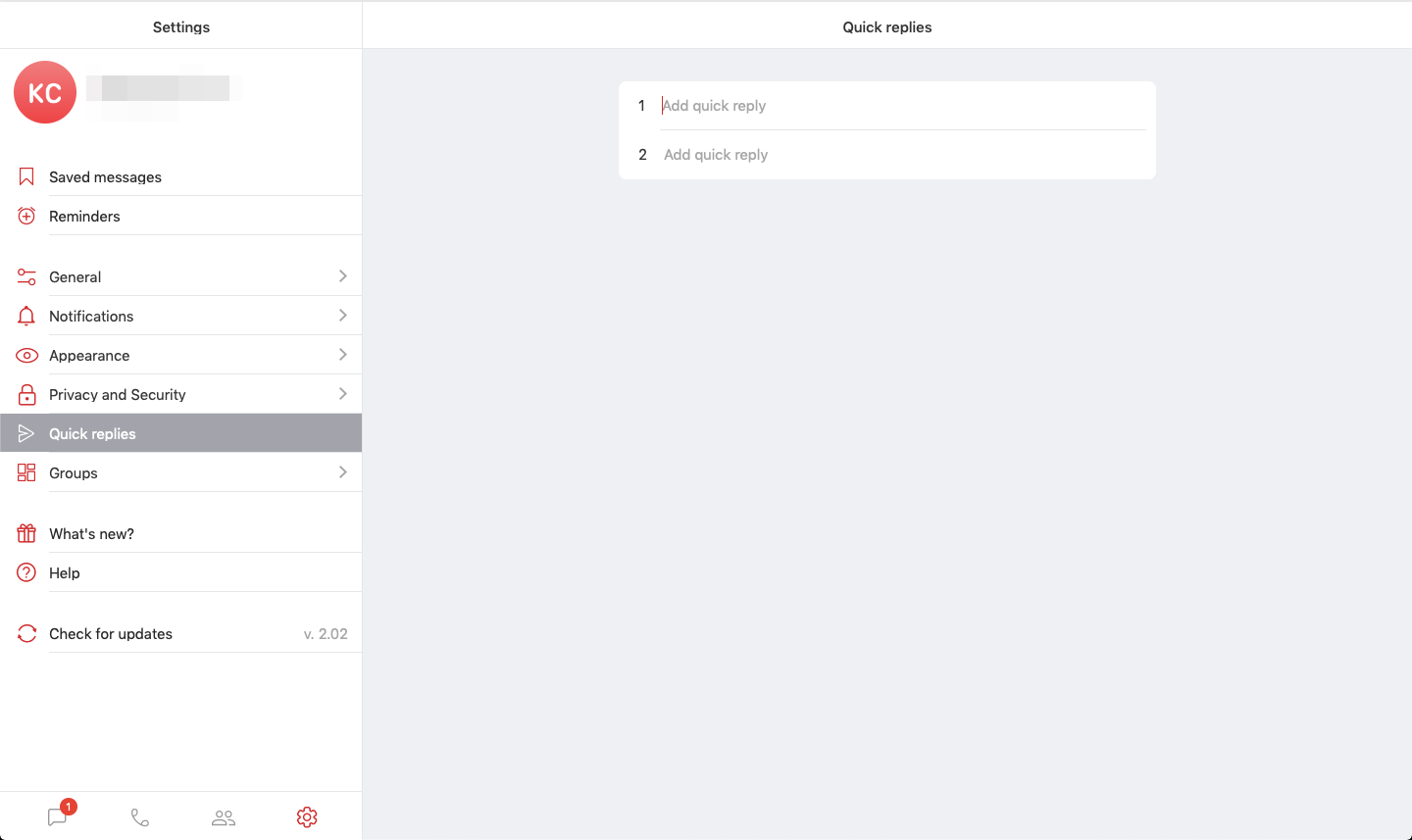Содержание
Changing your details
In Settings → Profile, you can:
- change your name and surname
- set your status and enter an email address
- upload a profile picture
- go to Saved messages
- edit call settings
- log out of your account
Enabling/disabling notifications
Go to Settings → Notifications.
Use the switches to set:
- notifications for new messages
- sound notifications
- typing notifications (show and send)
- unread messages counter
Amending app appearance
The app interface can be changed in Settings → Appearance.
- Color scheme
- Sort contacts (by first name/surname)
- Display chats in compact view
Interface customization:
- Display selected chats in rows
- Show “Calls” tab
- Show your messages on the left, etc.
Changing the language in the app
You can set the language (Russian or English) by going to Settings → General.
App customization
In Settings → General, you can change the app settings to:
- Send messages by Enter or ⌘ + Enter
Search settings
- Apply unread chat filter to search results
- Automatically search while typing
Language settings
- Russian
- English
- File storage time
Where can all the downloaded files be found?
Downloaded files will be stored in Documents → Reddy → cacheFile.
Setting up a PIN code for the app
Go to Settings → Privacy and Security. Set the switch by “PIN code” to the ON position. You will be asked to enter a PIN code that will be used for accessing the app.
To disable this feature, set the switch back to the OFF position and enter your PIN code.
Managing your sessions
Your current sessions and the devices you use to access the app can be seen in Settings → Privacy and Security → Sessions.
To end a session in the “Active sessions” section, click the cross.
If you do not log in to the app for a certain time period from a particular device, the session will be deleted automatically.