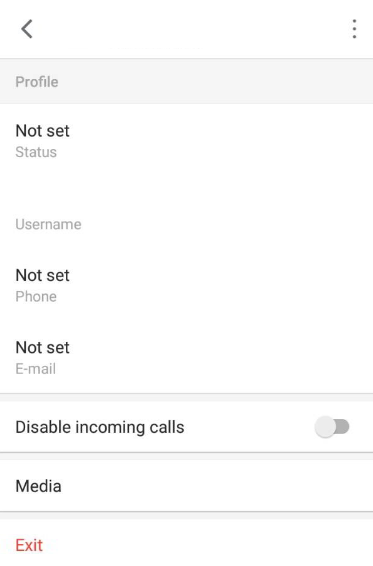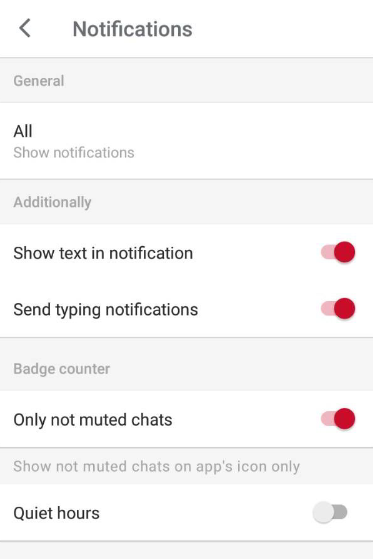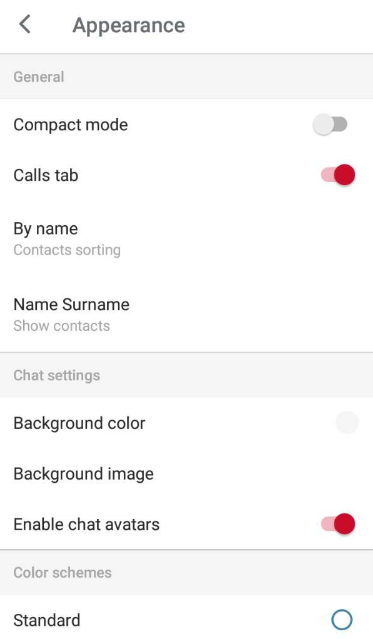Содержание
Changing your details
In “Settings”, press “Open profile”.
Here, you can:
- change your name and surname
- set your status and enter an email address
- upload a profile picture
- see Favorites and Media
- edit call settings
- log out of your account
Enabling/disabling notifications
Go to Settings → Notifications.
The following can be set up:
- show notifications (all, only messages, off)
- show text in notification
- typing notifications
- badge counter
- quiet time
Amending app appearance
The app interface can be changed in Settings → Appearance:
- Compact mode
- Show “Calls” tab
- Sort contacts
- Background color
- Background image
- Profile image
- Color scheme selection
Clearing cache
Go to Settings → Data → Clear Cache.
Setting up a PIN code for the app
Go to Settings → Security and Privacy, and enter your 4-digit PIN code.
Managing your sessions
All sessions can be seen in Settings → Security and Privacy → Sessions.
If you do not access the app from your smartphone, your sessions are deleted from your device after a certain amount of time (15 days by default).
Adding and sending quick replies
Adding. Go to Settings → Quick replies. In the next window, enter a reply and press “Add”. Up to 10 quick replies of no more than 25 characters can be created.
Sending. In the chat, press ![]() and select a reply.
and select a reply.