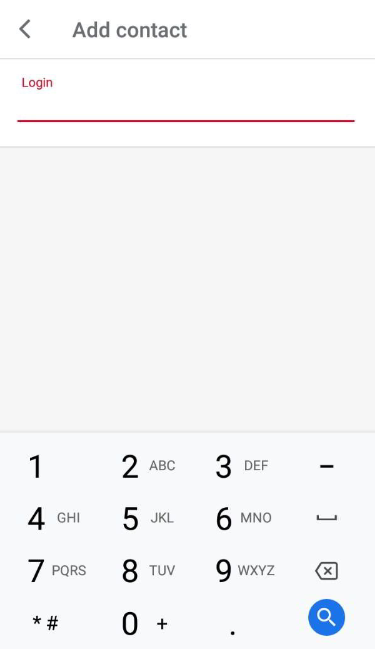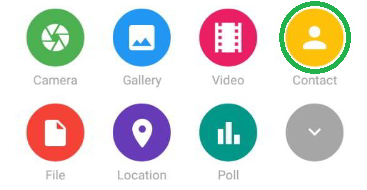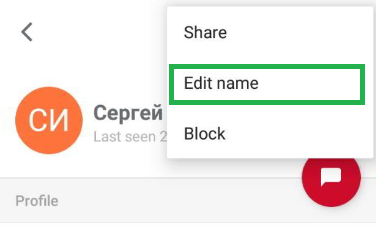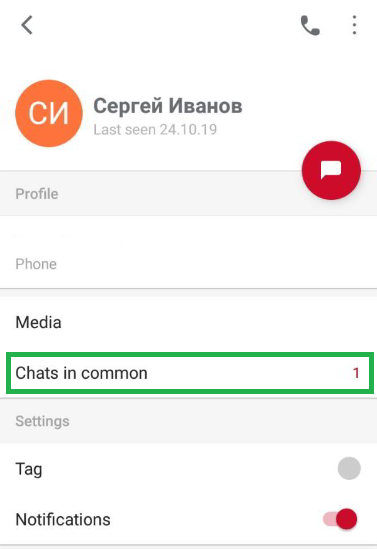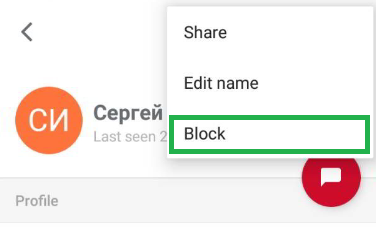Содержание
Adding a contact
In the “Contacts” section, press on the icon ![]() and enter an ID (7XXXXXXXXXX). You can also ask another user to send you the details of the contact you wish to add.
and enter an ID (7XXXXXXXXXX). You can also ask another user to send you the details of the contact you wish to add.
Sharing contacts
Editing contacts
Finding a user in your contact list
How to find chats in common with another user
Select a user in the “Contacts” section. Under “Chats in common”, you will see which chats you are both included in.
Blocking and unblocking users
Deleting users
Press and hold a user in the “Contacts” section for the option to “Delete”.